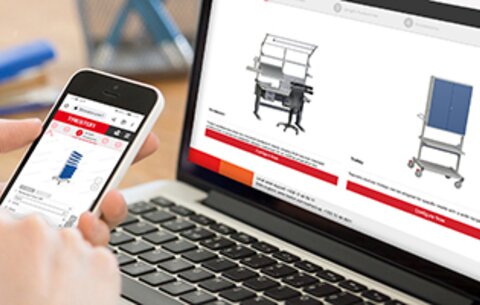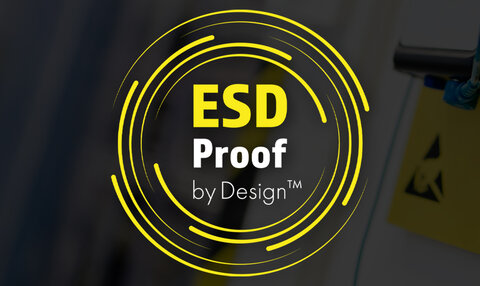Design your own workstation or trolley and view it in 3D
Click to the 3D Configurator Tool
The Treston 3D Configurator can be used to design an industrial or technical workstation that best meets your needs. To get started, all you need is a mobile phone or a computer with internet browser; no downloading is required and using the software is free of charge.
Your design is being built up on the screen according to your choices, and it can be viewed from 360⁰ different angles. When the design is complete, you can email the design and get a list of products in PDF format to yourself. You are also able to request for an offer for those products you designed. Together with the PDF file, you will receive links to view and edit your configuration. This means that you can go back to your design and make further edits anytime or even share that link to others.

The 3D Configurator is easy to use
Start by selecting the product you want to configure, a workbench or a trolley. Our 3D configurator includes several different industrial or technical workbenches and a truly versatile Treston Industrial Multi Trolley that is fully configurable.
After you have configured either of the products, it is also possible to start configuring the other product in Step 4.

Step 1: Select the frame that best suits your purposes
After selecting the product, you need to choose the best frame option for your need. There are many frame options available, for use in different tasks and environments. You can find more information about the workbenches here. Our trolley configurator includes high and low frame, but we have also added some pre-configured options.

Step 2: Select the frame size and other product functionalities
Select right frame size for your product and if it needs to be ESD-compatible. If you are configuring a workbench, you are able to choose the material for the worktop, the height adjustment method and the upright module that is attached to the workbench. There are several slotted uprights of different heights available, where all the accessories can be added to make the workstation ergonomic and functional.
When the product is already equipped, these step 2 settings can be changed later without losing those selected accessories.

Step 3: Choose accessories to complete your configuration
When configuring workstations, you can add different accessories to make the workstation ergonomic and functional. We have divided different accessories into three sections; Uprights, Bench top and Below. Select items from these sections to complete your configuration, and see your workstation being built on the screen.
To improve the selection process, all accessories and workspace add-ons are displayed with clear images. Whether you are choosing accessories or adding to your workspace, you will have all the necessary visual details right at your fingertips, ensuring an informed and effortless decision-making experience.

Simplified accessory arrangement
We've redesigned how accessories are positioned, simplifying customisation of your workspace to perfectly fit your needs. Featuring seamless adjustment capabilities, our updated system allows you to smoothly and precisely position accessories exactly where you want them, using an intuitive drag-and-drop method.

Step 4: Finalize your workspace by adding different add-on products
When your design is complete, you can add more external add-ons on step 4 to finalize your workspace. You can add several trolleys, drawer units, cabinets and chair. In this step you are also able to start configuring another product. For example, if you started configuring a workbench, you could now start to configure a trolley.

Complete your design and get it to your email
When your design is complete, you can email it to you as a PDF file. At the same time, you can also send us a request for an offer for your designed products. The PDF contains an image and listing of the products of your design. Along with the email, you will also receive links to view and further edit your own design. This means that you can always return to your design and make further edits, or share the link to others for co-operating.
Click – design – quote an offer; designing a workstation has never been this easy!